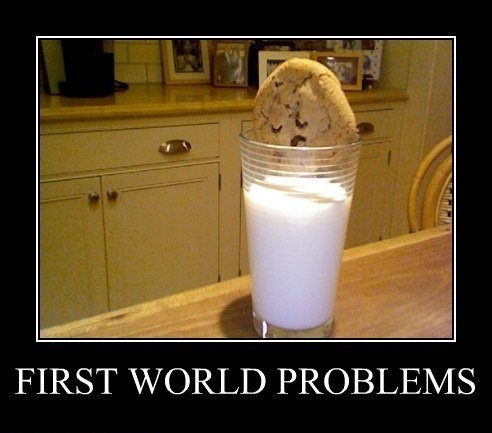What screen do you get to when loading? Does the actual Minecraft pop up at all? Is there any crash message?
Ok, so, I click play, the launcher disappears, Minecraft starts booting up, but never actually pops up, then the launcher shows up again.
Support/minecraft/versions/1.7.2/1.7.2-natives-1385837189127165000/liblwjgl.jnilib Reason: image not found
[19:46:30 INFO]: Client> at java.lang.ClassLoader$NativeLibrary.load(Native Method)
[19:46:30 INFO]: Client> at java.lang.ClassLoader.loadLibrary0(ClassLoader.java:1861)
[19:46:30 INFO]: Client> at java.lang.ClassLoader.loadLibrary(ClassLoader.java:1778)
[19:46:30 INFO]: Client> at java.lang.Runtime.loadLibrary0(Runtime.java:823)
[19:46:30 INFO]: Client> at java.lang.System.loadLibrary(System.java:1045)
[19:46:30 INFO]: Client> at org.lwjgl.Sys$1.run(Sys.java:73)
[19:46:30 INFO]: Client> at java.security.AccessController.doPrivileged(Native Method)
[19:46:30 INFO]: Client> at org.lwjgl.Sys.doLoadLibrary(Sys.java:66)
[19:46:30 INFO]: Client> at org.lwjgl.Sys.loadLibrary(Sys.java:95)
[19:46:30 INFO]: Client> at org.lwjgl.Sys.<clinit>(Sys.java:112)
[19:46:30 INFO]: Client> at azd.J(SourceFile:2064)
[19:46:30 INFO]: Client> at net.minecraft.client.main.Main.main(SourceFile:36)
[19:46:32 ERROR]: java.io.IOException: Stream closed
[19:46:32 ERROR]: Game ended with bad state (exit code 1)
[19:46:32 INFO]: Deleting /Users/jacoblundgren/Library/Application Support/minecraft/versions/1.7.2/1.7.2-natives-1385837189127165000
[19:46:32 INFO]: Ignoring visibility rule and showing launcher due to a game crash